Have you ever wanted to listen to YouTube videos offline? YouTube to MP3 converters can help you do that.
There are many different YouTube to MP3 converters available, both free and paid. But how do you pick the best one?
This article will guide you through the 10 top YouTube to MP3 converters, evaluating them on conversion speed, audio quality, supported formats, and ease of use.
Let’s dive in!
Did you know? YouTube has over a billion videos!

10 YouTube to MP3 converter [free & paid]
Paid YouTube to MP3 converter
You might wonder why you should pay for a YouTube to MP3 converter when so many free ones are available.
However, many prefer paid converters because they offer a smoother and safer experience.
Free converters often have lots of ads and misleading links. Paid converters, on the other hand, don’t have these annoyances and keep your computer safe.
Here are four of the best YouTube to MP3 converters:
- ✨ Fireflies.ai
- ✨ 4K YouTube to MP3
- ✨ Any Video Converter
- ✨ WinX HD Video Converter
Recommended to reading
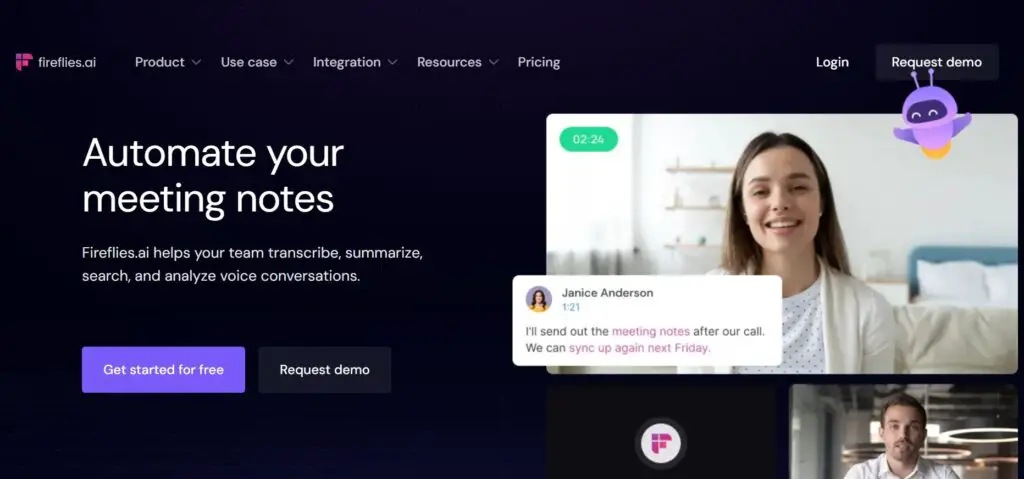
1. Fireflies.ai
Fireflies.ai is known for taking notes during meetings and transcribing, but it can also turn your YouTube videos into MP3 files. It works on different devices, has extra features, and focuses on keeping your data secure, making it a standout choice for converting YouTube videos.
🟢 Pros:
- 👉 Use Anywhere: Convert YouTube videos to MP3 on any device through web browsers and mobile apps (iOS and Android).
- 👉 Supports Various Formats: You can convert videos from MP4, M4A, and WAV to MP3.
- 👉 More Than Audio: Fireflies.ai can also create transcripts and summaries of your videos, offering more ways to engage with content.
- 👉 Downloadable Transcripts: You can download transcripts in multiple formats such as DOCX, PDF, SRT, CSV, and JSON.
- 👉 Create Clips: Easily make and download short clips from your videos, which are great for sharing specific parts quickly.
- 👉 Safe and Clean: Unlike many other converters, Fireflies.ai doesn’t have ads or malware, and it meets major security standards like SOC 2 Type II, GDPR, and HIPAA.
- 👉 Try for Free: The Business tier offers a 7-day free trial that allows you to try all the features.
⛔ Cons:
- 👉 Separate Video Download Needed: You can’t convert directly from YouTube links; you need to download the videos and then upload them to Fireflies.ai.
- 👉 Limited Audio Quality Options: The quality of the MP3 files depends on the original video, and you can’t change settings like bitrate or compression.
Pricing:
- 👉 Pro Plan: $10 per month per user, billed annually.
- 👉 Business Plan: $19 per month per user, billed annually.
- 👉 A free trial of the Business plan is available for 7 days.
Recommended to reading
AI in Education: Making Learning Easier & Smarter
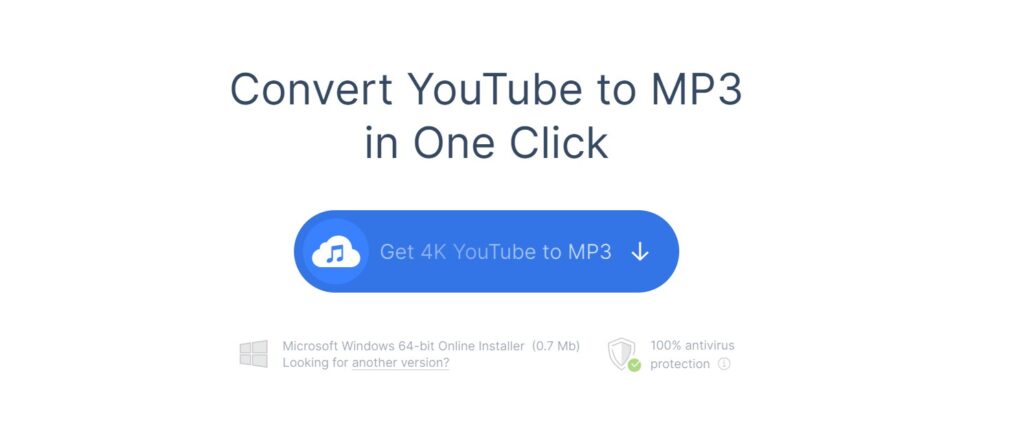
2. 4K YouTube to MP3
4K YouTube to MP3 is a software designed to extract audio from YouTube videos. It’s available for Windows, Mac, and Linux. It offers fast conversion speeds and high-quality MP3 outputs, making it an excellent choice for serious music fans and everyday users.
🟢 Pros:
- 👉 Fast conversions: It’s swift, even with long videos, due to its efficient technology.
- 👉 High audio quality: You can choose from 128 kbps to 320 kbps.
- 👉 Batch downloading allows you to download multiple videos or entire playlists at once, saving time and helping you grow your offline music collection.
- 👉 It supports various platforms: You are not limited to YouTube; you can also download from Soundcloud, TikTok, Instagram, Vimeo, and more.
- 👉 Built-in browser: Find and convert YouTube videos using the software’s integrated browser.
⛔ Cons:
- 👉 Software installation required: Unlike some online converters, you must download and install the software.
- 👉 No free version: A purchase is necessary to use this software.
- 👉 Not available on mobile: There’s no mobile app or web version; it’s only for Mac and Windows.
Pricing:
- 👉 The Lite version is available for $10/year.
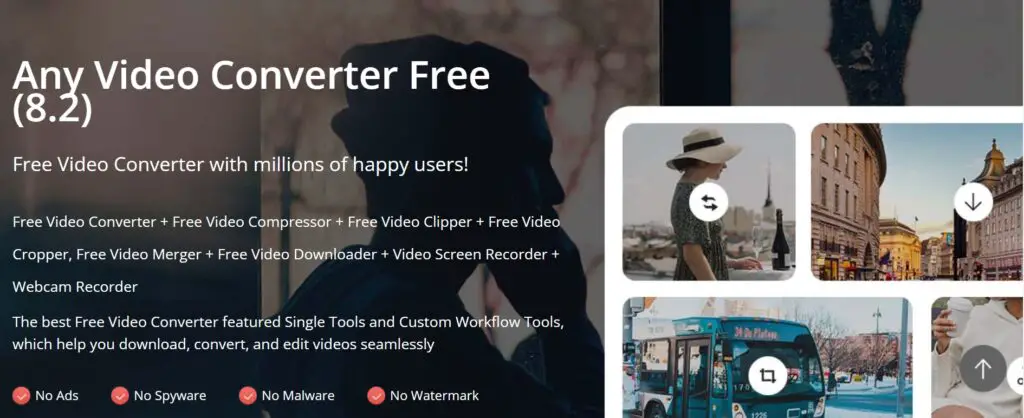
3. Any Video Converter
Any Video Converter (AVC) is a versatile tool for converting media files and works on Windows and Mac. It’s great for converting YouTube videos to MP3 and other formats, and it can handle videos from many sources, like your device or various online platforms.
🟢 Pros:
- 👉 Edit details: You can trim clips, merge them, and adjust audio settings for a custom experience.
- 👉 Control speed: Change the playback speed to make the audio play faster or slower.
- 👉 Supports many formats: It works with videos from YouTube, Instagram, Twitter, and more.
- 👉 Free and paid versions: The free version covers basic conversions. The Pro version offers more features.
⛔ Cons:
- 👉 Complex editing tools: The advanced features can be hard to learn.
- 👉 Ads in the free version: The free version includes ads, which might be annoying.
Pricing:
- 👉 Monthly Pro: $9.95
- 👉 Annual Pro: $29.95
- 👉 One-time purchase Pro: $79.95
This tool helps convert and edit videos, with options depending on your needs.
Recommended to reading
Best Character AI Alternatives – 10 Websites like Character AI
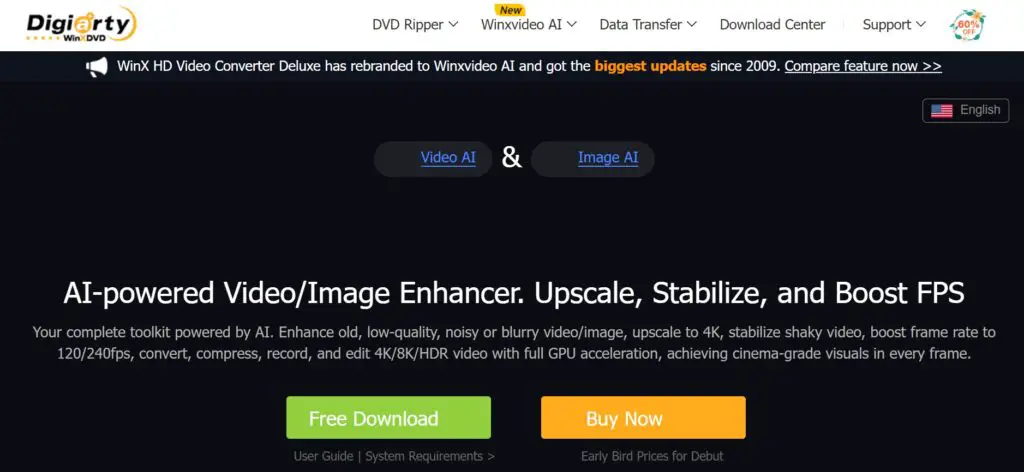
4. WinX HD Video Converter Deluxe
WinX HD Video Converter Deluxe is a well-known tool for converting YouTube videos. It’s popular because it converts videos quickly, supports many formats, and includes extra features like editing and screen recording.
🟢 Pros:
- 👉 Fast Conversions: Uses advanced technology to convert videos quickly, even in high resolution.
- 👉 Supports Many Formats: Can handle over 300 video and audio formats, such as MP4, MKV, AVI, WMV, and MP3.
- 👉 Editing Features: You can trim videos, adjust audio, merge files, and more.
⛔ Cons:
- 👉 Cost: You must buy a one-year or lifetime license to use WinX; it’s not free.
- 👉 Device Limitations: The software only works on Windows or Mac computers; there’s no mobile app.
Pricing:
- 👉 Premium License (one year): $19.95
- 👉 Ultimate License (lifetime): $39.95

Free YouTube to MP3 converter
- ✨ Y2Mate
- ✨ OnlyMP3
- ✨ YTMP3
- ✨ OnlineVideoConverter
- ✨ ClipGrab
- ✨ Savefrom.net

5. Y2Mate
First up is Y2Mate, a well-known online tool for converting YouTube videos to MP3 files. It’s easy to use and works fast, which makes it a popular choice.
🟢 Pros:
- 👉 Simple to use: No need to sign up or download anything. Just paste a YouTube link, pick the sound quality you want (128 to 320 kbps), and hit the convert button.
- 👉 Quick: It converts videos quickly, especially if they’re short.
- 👉 It supports different formats: You’re not limited to MP3; Y2Mate can handle other video formats, too.
- 👉 No cost: You can use its essential features for free without any download limits or needing a subscription.
⛔ Cons:
- 👉 Ads: The site shows ads to make money, which might bother some people.
- 👉 Limited features: It lacks some of the extra features that paid services offer, like converting multiple files at once, downloading whole playlists, or making more detailed audio adjustments.
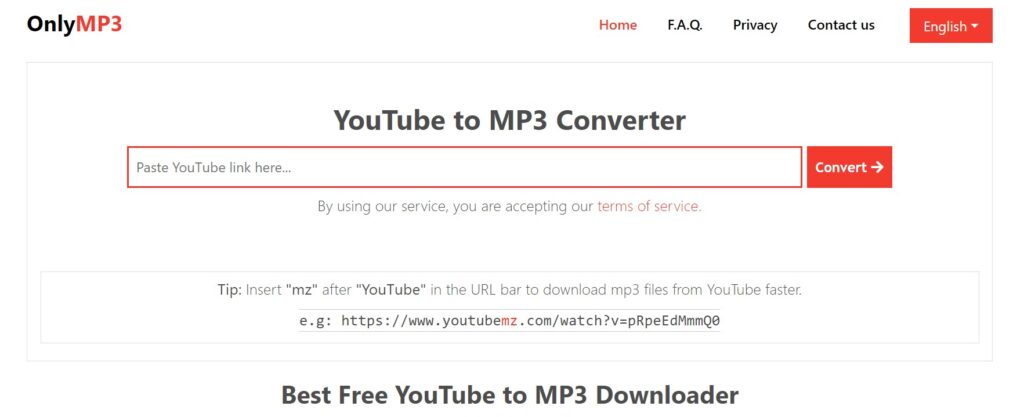
6. OnlyMP3
OnlyMP3 offers a simple and easy way to convert YouTube videos to MP3. Its clean and user-friendly interface makes it quick and easy to use.
🟢 Pros:
- 👉 Simple interface: OnlyMP3 features a minimalist, intuitive design.
- 👉 Quality options: You can choose audio quality from 128 kbps to 320 kbps.
- 👉 Batch downloads: You can convert several videos at once.
- 👉 No registration needed: You can use all features without signing up.
⛔ Cons:
- 👉 Ads: OnlyMP3 is free but shows ads to make money.
- 👉 Limited formats: OnlyMP3 only converts to MP3, so it’s unsuitable if you need different formats.

7. YTMP3
YTMP3 is a simple tool that quickly converts YouTube videos into MP3 files. Like OnlyMP3, it makes the conversion process fast and easy.
🟢 Pros:
- 👉 Fast Speed: Convert videos quickly with minimal wait time.
- 👉 Complimentary Access: Use YTMP3’s main features for free without registering or worrying about download limits.
- 👉 Easy to Use: The user-friendly design makes navigating and converting videos easy.
⛔ Cons:
- 👉 Limited Quality Options: You can’t choose different audio bitrates; it only downloads in one quality.
- 👉 Single Format: You can only convert videos to MP3.
- 👉 Basic Features: YTMP3 sticks to the basics and doesn’t offer advanced features like batch conversions, playlist downloads, or video editing.
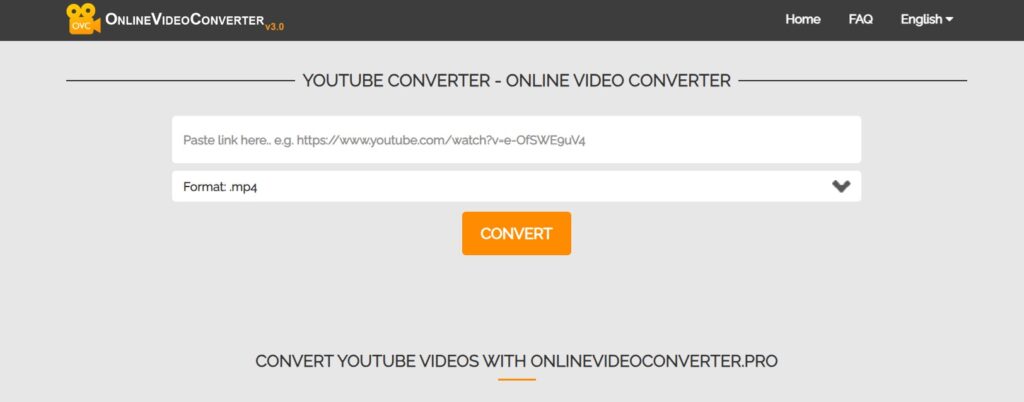
8. Online Video Converter
Online Video Converter is a YouTube to MP3 converter that does more than convert YouTube videos to MP3. It can also convert videos to MP4 format and download them.
🟢 Pros:
- 👉 Efficiency: Online Video Converter makes converting YouTube videos to MP3 and MP4 easy.
- 👉 Free to use: You can use basic features without signing up or paying. However, there might be limits on file size and video length for longer videos.
⛔ Cons:
- 👉 Slow conversion times: Converting large files can be very slow, especially if your internet connection could be faster.
- 👉 Lots of ads: The website has many ads, which can be annoying and disruptive.
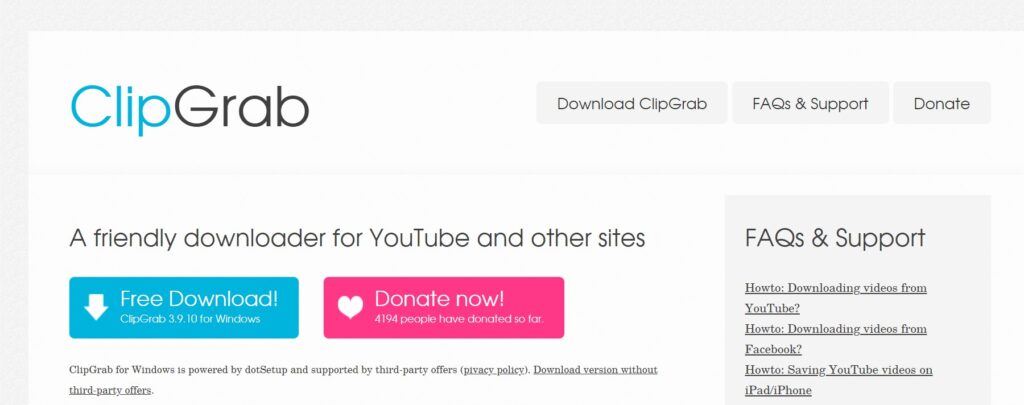
9. ClipGrab
ClipGrab is the software you can download to save YouTube videos and audio in various formats on your computer. It’s great for those who want a dedicated tool to convert YouTube content to MP3 format.
🟢 Pros:
- 👉 Availability: ClipGrab works on Windows, Mac, and Linux.
- 👉 Multiple Formats: You can convert YouTube videos into MP3, MP4, WMV, OGG Theora, and more. This lets you manage file size and compatibility.
- 👉 Built-in Video Search: You can search for YouTube videos directly in ClipGrab. You don’t need to visit YouTube to get the video link.
- 👉 Customizable Settings: You can choose the audio quality, from 64kbps to 320kbps, depending on whether you want higher or lower quality audio.
⛔ Cons:
- 👉 Software Installation Required: Unlike web-based converters, you must download and install ClipGrab on your computer, which might only suit some.
- 👉 Not Available on Mobile Devices: ClipGrab can’t be accessed on mobile devices, as there is no web portal or mobile app; it’s only available on desktops or laptops.
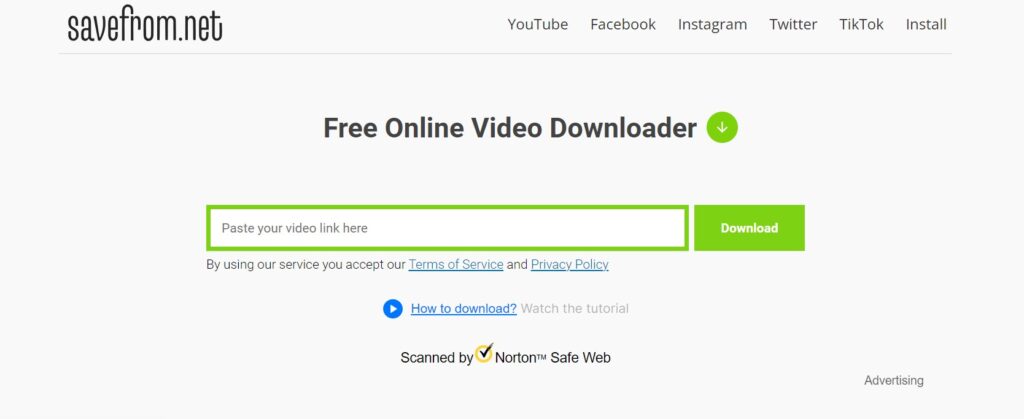
10. Savefrom.net
Savefrom.net is another free, web-based app that lets you convert YouTube videos to MP3. It’s mainly used for YouTube, but it also works with other sites, like Vimeo, Dailymotion, and Instagram.
🟢 Pros:
- 👉 Multiple Formats: You can download videos in MP4 format or extract the audio in MP3.
- 👉 Supports Other Sites: Savefrom.net works not just for YouTube but also with several other online platforms.
- 👉 Free: You can use the basic features of Savefrom.net without having to pay or register.
⛔ Cons:
- 👉 Limited Features: Savefrom.net is only for downloading videos and audio. It doesn’t have tools for editing, batch processing, or adjusting quality.
- 👉 Ads: The free version may show ads.
What is the best YouTube to MP3 converter?
After exploring these 10 YouTube to MP3 converters, you can choose the best one based on what matters to you.
Are you looking for something straightforward to use? Or do you care more about having the best sound quality? You may prefer free options or like having the converter installed on your desktop.
It’s up to you! Think about what you need the most—whether it’s speed, variety of formats, staying within a budget, or specific features. Weigh the pros and cons based on your preferences and choose the converter that best fits your needs.
Forget about the hassle of downloads and enjoy your music—happy converting!
YouTube to MP3 Converter FAQ
What is a YouTube to MP3 Converter?
A YouTube to MP3 converter is a tool for extracting audio from YouTube videos and saving it as an MP3 file on your device.
Is it legal to use a YouTube to MP3 Converter?
Downloading copyrighted material without permission is illegal. Make sure you have the right to download and convert the content before using a free YouTube to MP3 converter.
How does a YouTube to MP3 Converter work?
A YouTube to MP3 converter takes the YouTube video URL you provide, extracts the audio from the video, and converts it into an MP3 file for you to download.
Can you convert videos to MP3 and MP4 formats using a YouTube Converter?
Yes, many YouTube to MP3 converters also allow you to convert videos to MP3 and MP4 formats, giving you more flexibility in saving content from YouTube.
What is the audio quality like when using a YouTube to MP3 Converter?
Audio quality can vary depending on the YouTube video. Some converters offer high-quality 320kbps downloads, maintaining the original quality of the audio.
Are there any specific requirements to use a YouTube to MP3 Converter on a Mac?
Most YouTube to MP3 converters are web-based and can be used on Mac computers without additional software installations.
Can we guarantee the fastest conversion speed using a YouTube to MP3 Converter?
While conversion speed can vary based on factors like internet speed, choosing a reliable YouTube converter with a reputation for quick processing times can help ensure a faster conversion.
Can I convert and download YouTube videos to MP3 directly from my mobile device?
Yes, many converters offer mobile-friendly versions, allowing you to easily convert and download YouTube videos to MP3 on your smartphone or tablet.


