How Many Computer Keyboard Keys: Discover the Full Count

A standard computer keyboard typically has 104 or 105 keys. But, the number of keys can vary depending on the type and design of the keyboard.
Have you ever wondered about the number of keys on your computer keyboard? While most of us use keyboards daily, not everyone knows the exact count or purpose of each key. From typing emails to gaming, each key has its role.
Understanding the layout and number of keys can improve your typing skills and efficiency. Whether you’re using a basic keyboard or a specialized one, knowing its components helps. Let’s dive into the world of computer keyboards and discover how many keys they really have.
Credit: www.quora.com
Introduction To Keyboard Keys
Computer keyboards are essential for interacting with your device. They allow you to input data, write emails, and navigate programs. But have you ever wondered about the different keys on a keyboard? Understanding the layout and purpose of each key can improve your typing efficiency.
Importance Of Keyboard Keys
Keyboard keys are not just for typing letters and numbers. They have various functions that make your computing experience smoother. For instance, function keys (F1-F12) perform specific tasks, such as opening help screens or adjusting volume. Modifier keys, like Ctrl and Alt, work with other keys to create shortcuts. These shortcuts save time and effort. Knowing the purpose of each key helps you use your computer more effectively.
Common Keyboard Layouts
Different keyboards have different layouts. The most common layout is the QWERTY layout. It is named after the first six letters on the top row of letters. Another popular layout is the AZERTY layout, used mainly in France. The DVORAK layout is designed to increase typing speed. It places the most used keys under your fingers. Here’s a table showing the differences:
| Layout | Primary Use | Unique Feature |
|---|---|---|
| QWERTY | Worldwide | Standard layout |
| AZERTY | France | Swaps A and Q |
| DVORAK | Typists | Optimized for speed |
Knowing the layout of your keyboard can enhance your typing skills. It can also help you understand the different keys and their functions better.
Standard Keyboard Layouts
The number of keys on a computer keyboard can vary. This depends on the keyboard’s design and layout. Understanding the different standard keyboard layouts helps in knowing their key counts. Let’s explore three common layouts: QWERTY, AZERTY, and DVORAK.
Qwerty Layout
The QWERTY layout is the most widely used keyboard layout. It gets its name from the first six letters on the top row of letters.
It has a total of 104 keys on most full-sized keyboards. These include:
- Alphabet keys
- Number keys
- Function keys (F1-F12)
- Navigation keys (Arrow keys, Home, End)
- Control keys (Ctrl, Alt, Shift)
- Special keys (Enter, Space, Backspace)
Azerty Layout
The AZERTY layout is common in French-speaking countries. It is similar to QWERTY but with some key differences.
It also has a total of 104 keys on most full-sized keyboards. Key differences include:
- The A and Q keys are swapped.
- The Z and W keys are swapped.
- Special characters like é, ç, and à have dedicated keys.
Dvorak Layout
The DVORAK layout is designed for efficiency and speed. It reduces finger movement compared to QWERTY.
It contains the same number of keys as QWERTY, usually 104 on full-sized keyboards. Key differences include:
- Common letters are placed under the strongest fingers.
- Vowels are all on the left-hand side.
- Consonants are all on the right-hand side.
Each layout serves specific needs. Choose the one that suits you best.
Key Categories On A Keyboard
A computer keyboard is more than just a tool for typing. It has several key categories that serve different functions. Understanding these categories can help you use your keyboard more effectively. Let’s explore the key categories on a keyboard.
Alphanumeric Keys
The alphanumeric keys include letters, numbers, and punctuation marks. These are the most commonly used keys for typing text. They form the main part of the keyboard.
- Letters: A-Z in both uppercase and lowercase.
- Numbers: 0-9 located above the letter keys.
- Punctuation: Includes symbols like comma, period, and question mark.
Function Keys
Function keys are labeled F1 to F12 and are located at the top of the keyboard. Each function key has a special use.
- F1: Often opens the help screen.
- F2: Used for renaming files or folders.
- F3: Opens the search feature in many programs.
- F4: Alt+F4 closes the active window.
- F5: Refreshes the active window. List continues up to F12
Control Keys
Control keys perform specific functions and are often used with other keys. They include keys like Ctrl, Alt, and Shift.
- Ctrl: Short for control, used in shortcuts like Ctrl+C (copy).
- Alt: Short for alternate, used in shortcuts like Alt+Tab (switch windows).
- Shift: Used to type capital letters or special characters.
Navigation keys help you move around within a document or webpage. These keys include the arrow keys, Home, End, Page Up, and Page Down.
- Arrow Keys: Move the cursor up, down, left, or right.
- Home: Moves the cursor to the beginning of the line.
- End: Moves the cursor to the end of the line.
- Page Up: Scrolls up one page.
- Page Down: Scrolls down one page.
Understanding these key categories can enhance your keyboard efficiency. Knowing what each key does is crucial for smooth computer use.
Special Keys And Their Functions
Computer keyboards come with a variety of special keys, each with unique functions. These keys go beyond the standard letters and numbers, providing shortcuts and controls that enhance your computing experience. Understanding these special keys can help streamline your work and make your interaction with your computer more efficient.
Modifier Keys
Modifier keys are used in combination with other keys to perform special operations. The most common modifier keys are Shift, Control (Ctrl), Alt, and Function (Fn).
- Shift: Capitalizes letters and accesses the secondary functions of other keys.
- Ctrl: Often used in keyboard shortcuts to perform actions like copy (Ctrl+C) and paste (Ctrl+V).
- Alt: Works with other keys to execute alternative functions, such as accessing menu options.
- Fn: Found on laptops, it modifies the function of other keys to control hardware features.
Media Control Keys
Media control keys help manage audio and video playback. These keys are usually found on the top row of the keyboard.
| Key | Function |
|---|---|
| Play/Pause | Starts or stops media playback. |
| Stop | Stops media playback. |
| Next Track | Skips to the next media track. |
| Previous Track | Returns to the previous media track. |
| Volume Up | Increases the volume level. |
| Volume Down | Decreases the volume level. |
| Mute | Turns the sound on or off. |
Shortcut Keys
Shortcut keys are combinations that perform specific tasks quickly. These shortcuts save time and effort.
- Ctrl + C: Copies the selected text or item.
- Ctrl + V: Pastes the copied text or item.
- Ctrl + Z: Undoes the last action.
- Ctrl + Y: Redoes the undone action.
- Alt + Tab: Switches between open applications.
- Ctrl + S: Saves the current document or file.
Knowing these special keys and their functions can greatly improve your computer usage. They make tasks faster and more efficient.
Differences In Keyboard Sizes
Keyboard sizes vary greatly. Each type serves different needs and preferences. Understanding these differences can help you choose the right one for you. Let’s explore three main types of keyboards: Full-Sized, Tenkeyless, and Compact.
Full-sized Keyboards
Full-sized keyboards are the most common type. They have around 104 to 108 keys. This includes the number pad on the right. They provide all the keys you need. Ideal for data entry and gaming. They take up more desk space. Ensure you have room before choosing this type.
Tenkeyless Keyboards
Tenkeyless keyboards, or TKL, do not have a number pad. They usually have 87 to 88 keys. They save space on your desk. Great for those who do not need a number pad. They are lighter and easier to carry around. Many gamers prefer TKL for more mouse movement space.
Compact Keyboards
Compact keyboards are the smallest type. They have 60% to 75% of the keys of a full-sized keyboard. Usually between 61 to 84 keys. They lack function keys, arrow keys, and number pads. They save a lot of desk space. Perfect for travel or small workspaces. They take time to get used to due to fewer keys.
Gaming Keyboards
Gaming keyboards are designed with gamers in mind. They offer features that enhance the gaming experience. These keyboards often have extra keys, customizable options, and faster response times. Let’s explore some of the unique features of gaming keyboards.
Additional Keys For Gaming
Gaming keyboards come with additional keys. These keys are often programmable. Gamers can assign specific functions to these keys. This helps them perform complex actions quickly. Extra keys can be found on the left side or top of the keyboard. They provide easy access during intense gaming sessions.
Macro Keys And Customization
Macro keys are another key feature of gaming keyboards. These keys allow players to execute multiple actions with a single press. You can customize these keys to suit your gaming needs. This feature provides a competitive edge in fast-paced games. Customization options also include backlighting and key sensitivity. Gamers can adjust the keyboard to match their style and preferences.
Ergonomic Keyboards
Ergonomic keyboards are designed to reduce strain and enhance comfort. These keyboards help users type more naturally and minimize the risk of repetitive strain injuries. Several types of ergonomic keyboards cater to different needs and preferences.
Design For Comfort
The main goal of ergonomic keyboards is to provide comfort. They feature layouts that promote a more relaxed typing posture. This reduces the stress on your hands, wrists, and arms. Soft keys and cushioned wrist rests add to the overall comfort. The design ensures that you can type for long hours without discomfort.
Split Keyboards
Split keyboards offer a unique design. They are divided into two separate halves. This allows you to position each half at a comfortable distance. This design promotes a more natural hand position. Split keyboards can reduce strain on your shoulders and wrists. They are ideal for people who spend many hours typing.
Adjustable Keyboards
Adjustable keyboards provide flexibility. You can modify their angle and height to suit your needs. Some models even allow you to change the key layout. This helps in finding the perfect typing position. Adjustable keyboards are beneficial for those who want a customized typing experience. They cater to individual comfort preferences, making typing more ergonomic.
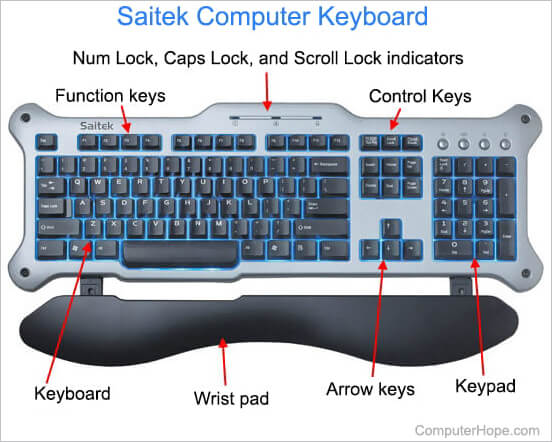
Credit: www.computerhope.com
Counting Total Keyboard Keys
Computer keyboards come in many types. The number of keys varies. Let’s dive into the total count of keys in different keyboards.
Standard Keyboard Key Count
A standard keyboard usually has 104 or 105 keys. This includes function keys, number keys, and letter keys. It also includes control keys and special characters. These keyboards are common in offices and homes.
Variations In Key Count
Some keyboards have fewer keys. Compact keyboards might have 87 or 61 keys. They save space but lack some functions. Laptop keyboards often have fewer keys. They are designed to fit small spaces.
On the other hand, gaming keyboards can have more keys. They include extra keys for specific functions. These keys help in playing games more efficiently.
Custom Keyboards
Custom keyboards are unique. Users can choose the number of keys they want. These keyboards can be tailored for specific tasks. Some users add keys for shortcuts. Others remove unnecessary keys. Custom keyboards offer flexibility. They are popular among professionals and enthusiasts.
Future Of Keyboard Designs
Exploring the future of keyboard designs, the number of computer keyboard keys may change. Innovations aim to improve typing efficiency and comfort.
The future of keyboard designs looks fascinating with emerging technologies. New innovations are set to change the way we interact with keyboards. Traditional keyboards may soon be a thing of the past. Let’s explore some exciting trends.Innovations In Key Technology
Key technology has seen many advancements. Mechanical keys are becoming more responsive. They offer better tactile feedback. Membrane keys are also improving. They are quieter and more durable. Some keyboards now use optical switches. These switches use light to register key presses. This results in faster response times.Virtual Keyboards
Virtual keyboards are growing in popularity. They appear on touch screens. They don’t have physical keys. This makes devices lighter and more portable. You can customize virtual keyboards. Change the layout, size, and color easily. Some virtual keyboards use haptic feedback. This simulates the feel of pressing a real key.Voice And Gesture Controls
Voice and gesture controls are the future. Many devices now support voice commands. Speak to type or control functions. This is especially useful for accessibility. Gesture controls are also evolving. Use hand movements to interact with devices. This technology is still developing. It promises to make typing and controlling devices easier. “`
Credit: www.javatpoint.com
Frequently Asked Questions
How Many Keys Are On A Standard Keyboard?
Most standard keyboards have 104 keys. This includes letters, numbers, and function keys.
What Is The Function Of The F Keys?
The F keys (F1 to F12) perform special functions. They control actions like screen brightness and volume.
Why Do Keyboards Have Different Layouts?
Different layouts suit various languages and typing preferences. Popular ones include QWERTY, AZERTY, and DVORAK.
Conclusion
Understanding the number of keys on a computer keyboard helps improve your typing. Each key serves a unique function, enhancing your computing experience. From letters to special keys, knowing their roles can be useful. Remember, keyboards come in various layouts.
So, key counts might differ. Keep practicing to get familiar with your keyboard’s layout. This knowledge can boost your typing speed and efficiency. Happy typing!
